Complete step by step guide to add meta Description to blogger blog, Meta description is the most important key things to add a description to each
blogpost.
- Recently Google introduced a new feature meta description in blogger.
- Previously we do nothave this feature in blogger, in the WordPress platform, we can add meta tags and description by installing Yoast SEO plugin.
- For bloggers, the platform doesn’t have a separate description feature, enabling this option you can add meta description to your blog.
- Now google updated some feature in BlogSpot blog, now we can
Add meta description, Google gave us an option to add meta description to every article in the Blogspot blog. - Metadata we should add to every blog post in your blog, we have two types of metadata, Meta Tags & meta Description, Meta Tags, and Meta Description will rank your blog on a search engine, Without metadata, you’re wasting your time.
- It helps your blog to rank, it will generate more traffic to your blog.
Related Article: How to Start a blog and make money with a blog
Meta Tags: We should add some tags for every article, pic some keywords add them into your blog, For the blogger, we should addend of the blog description.
Ex: (Tags: Meta Description, Meta Tags, Meta Data)
In word press blog we have plugins for SEO, Install Yoast Seo Plugin for WordPress blog, we can add tags in the tags box, We can add meta description
Meta Description:
What is the meta description?
A meta description is data about your blog post, It will be visible only on a search engine, it should be 150 characters long.
Describing the entire article in 150 characters length, Meta Description will only visible on a search engine, after opening the blog post it will not visible.
Meta Description help users to know what they are going to read about, Description should attract the viewer to open the link and read the article, it should be cache and attractive.
the article, its like short description to your article, description length should
be in 150 words, not more than 150 words, In google search it shows only 150
words only.
Just follow these steps to activate meta descriptions option on bloggers
Step1: Go to blogger account
Step 2: Sign up to the account
Step 3: Select your Blog
Step 4: In your blogger dashboard select “Setting”
Step 5: Click on “Search Preferences”
Step 6: In the top Meta tag option, below their Description option
is there, Now click on “Edit”
Step 7: Now we have two options Enable Meta description Yes
Or No
Step 8: Now You must select “Yes” to Enable Meta description
to you blog post.
Step 9: Click on “Save” to now meta description box will appear
in your blog
150 words Maximum length to Meta Description, Do not exceed
More than that,
below image will help you in navigating the operations
Go to any of your Blog Post and check you have unlockedto add meta Description, By following steps.
Step 1: Click on “Post”
Step 2: Select and open any post or create a new post to check the Description option in blogger.
Now you can add meta description to all your blogpost, Meta description is on-page SEO, It helps your blog to reach more audience.
This is a simple way to enable meta description option on Blogspot blog, This is the way you can enable the meta description.
Conclusion: We successfully enabled the meta description option to free blogger blog, I hope this article helps you to enable you to add meta description setting on Blogspot.

Related Article
Follow us on social Profiles FB/shoutquick|Instagram/shoutquick|Twitter/shoutquick|Pinterest/shoutquick|Digg/shoutquick
Subscribe US on YT/SHOUTQUICK Channel to Get Updates To Email Feeds Shoutquick

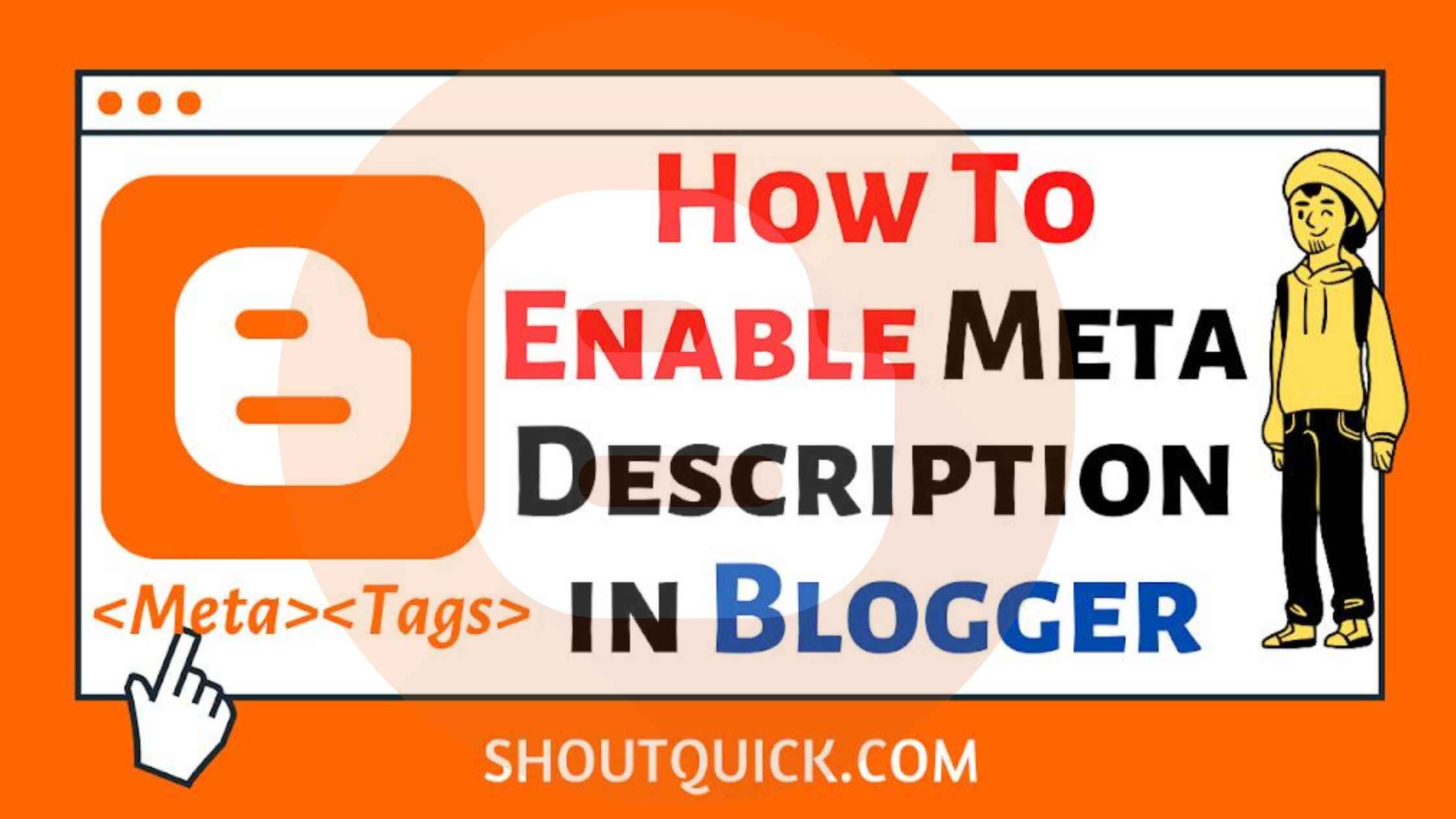




Nice blog and valuable for all people. Thank you for posting this.
ProWeb365 web design