Complete guide to setup ads code below and above blog post in a blogspot(blogger)blog, You can post google adsense code, affilate code and any other banner.
To display the ads below the blog title you should have existing Approved adsense or any 3rdy party
advertisement network
advertisement network
Creating New Ad Unit on Google adsense account |
1. Go to adsense login to your adsense account by giving user name and password
2. Click on My Ads “Ad Units” to create new add unit
Note: Just See this image you will Get some idea and it will help you to make fast.
3.To create new ad Unit click on “New Ad Unit” and Create New advertisement depend upon the requirement and size of ads
Here we have 3 types of ads Categories
- Text and display Ads will display both text and image ads
- In feed Ads
- In article Ads
In this you should select “Text and Display ads” it will display both text ads and Image banner
AD SIZE
Here we have different types of ad units and size of ad units, select any one of the size as per the blog requirement
AD TYPE
We have 13 different Ad Size are there select any one of them which matches to blog template or select which attracts you
- After select ad size and ad type click on “Save and Get Code” then it will display the add Code shown below Image
- Copy the adsense ad code and Paste where ever you want to display ads in your blog or website
- This was the complete process to create new ads unit and Place the ads in your blog where ever you want
- Do you want use existing ad code Click On “Get Code”, click on the get code the it will display the ad code shown in above Ad Code then copy the code and place where ever you want to display the ads in Blog
How Add Adsense ads Below the blog Post title in blogger(Blogspot) |
5. Go to blogger console, here we have so many option to place ads below the Blog post the title we should select “Theme” Button as shown in the below Image
1. Click on theme and then “Edit HTML”
2. Click on edit Html
>After selecting theme it will display Html Code on blog console
- Here click on Edit HTML then it will open HTML console \
- After opening the html code
- Click on CTRL+F to open search bar on html code
- here you have to find below Code <data:post.body/> By pasting in search bar
- If got this thing twice or trice just as show in pic
- If you find this Code twice in your cade, Place your code above the second one <data:post.body/>
- If the <data:post.body/> placed twice or trice in blog, Try to place in all the code and check.
- Some times ads will display on first or second or third on depend upon the template style
<b:if cond=’data:blog.pageType == "item"’>
PLACE YOUR ADSENSE CODE HERE
</b:if>
- Go to adsense create new ad unit size and copy the code Place the code above where Blue sentence
- After placing adsense code then copy entire blue and red line along with Code, Just follow the Below image
- how to write the code, what to copy and where to paste the code in blogger template
- after placing the code above post body save the template and close the template
- Go to the blog and refresh it and you will se the ads below the title
- Read More Article
- How To Start a Blog and Make Money with a Blog
- Top 10 way to Become a successful Blogger
Follow us on social Profiles FB/shoutquick|Instagram/shoutquick|Twitter/shoutquick|G+/shoutquick|Pinterest/shoutquick|Digg/shoutquick
Subscribe US on YT/SHOUTQUICK Channel to Get Updates To Email

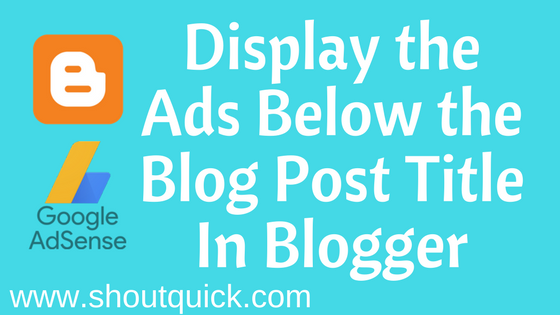

The marketing budget of every business is not same. If the marketing budget of your business is small then you should do social media marketing. Because social media marketing will provide you the most effective marketing result at the low budget. Social media marketing tips
Social media marketing is the most effective marketing strategy in today's marketing world. This marketing can help you to complete a successful marketing campaign. This marketing can reach your business to your targeted audience easily. Social media marketing
This comment has been removed by the author.
Useful post!
Thanks for sharing this 😉
Hosting y Dominios
The internet is full of banner ads for every possible company and product you can imagine. drive traffic to website